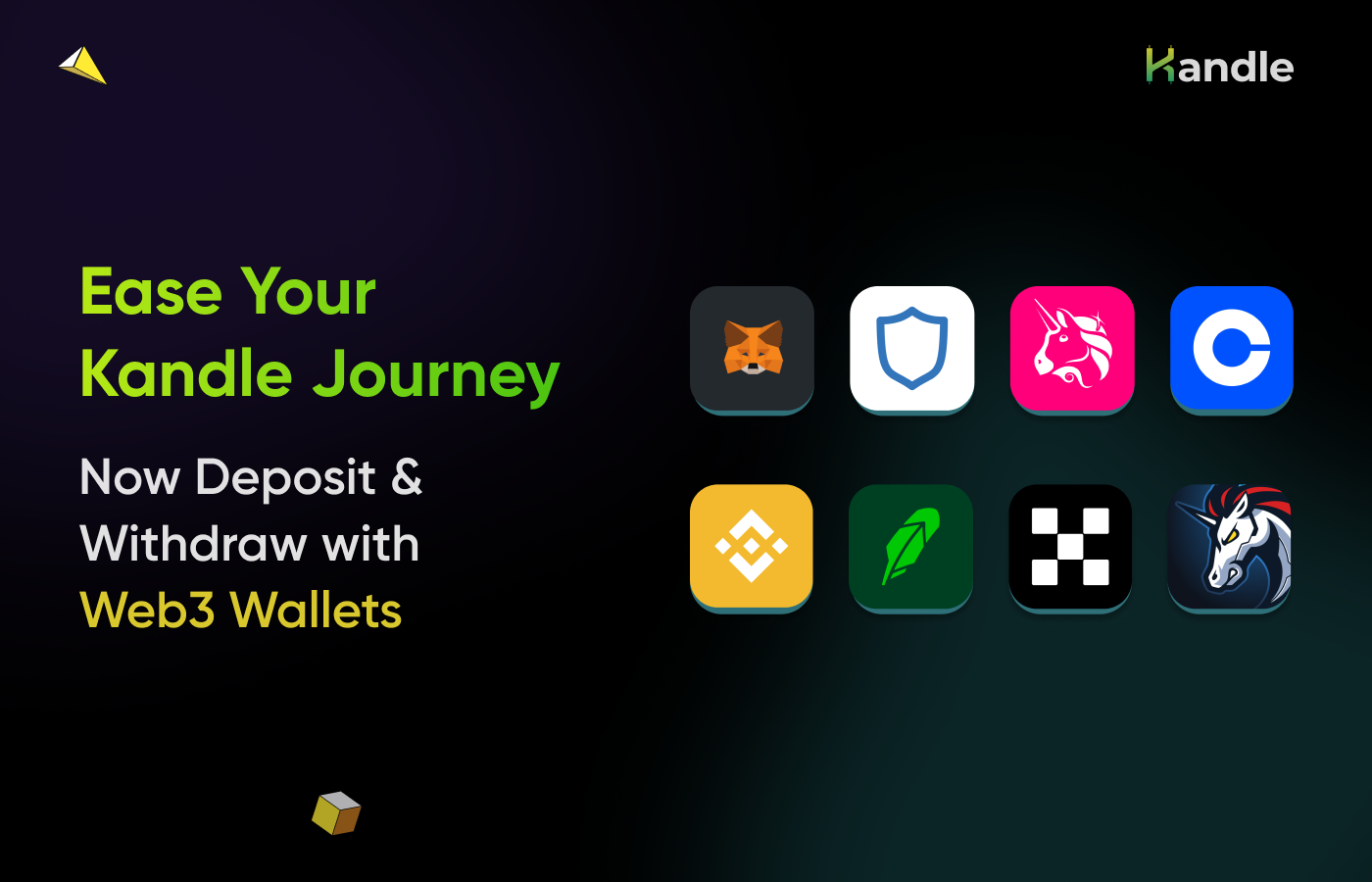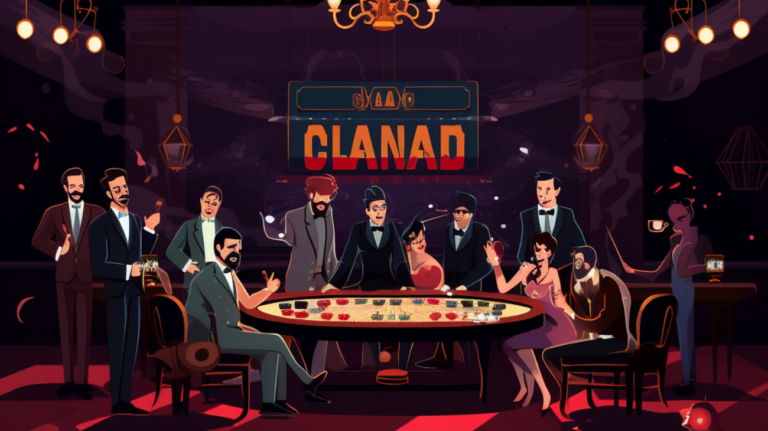In our relentless pursuit of seamless gaming experiences, Kandle is excited to introduce an incredible upgrade:
Now you can connect your web3 wallets to your Kandle account and experience instant deposits and withdrawals.
Our commitment to simplifying crypto transactions is reaching new heights, allowing you to enjoy your favorite games on Kandle without any interruptions.
Why Web3 Wallets Matter
Web3 wallets have revolutionized how we interact with blockchain technology. Offering enhanced security, user control, and accessibility, these wallets have become crucial for crypto enthusiasts. By integrating support for over 300+ Web3 wallets, including popular choices like Metamask, Trust Wallet, and Uniswap, we’re making the gaming experience on Kandle more user-friendly and inclusive than ever before.
No more waiting for transactions to confirm; your deposits and withdrawals are processed instantly, ensuring you have uninterrupted gaming experiences.
How to Connect Your Web3 Wallet to Kandle?
- Login to your Kandle account
- Navigate to your wallet section
- Click ‘Connect Wallet‘ and select your desired Web3 wallet
- Follow the prompts to securely link your wallet to your Kandle account
How do you Deposit and Withdraw Seamlessly with your connected web3 wallet?
Deposit
- When in your wallet on Kandle, after connecting your preferred web3 wallet, click on ‘deposit’
- You will see an option to deposit via a connected web3 wallet. Click on it.
- On the next screen, you will see all your available assets and their balances, fetched from your connected web3 wallet.
- Choose any asset you want to deposit and enter the quantity.
- Click the ‘Request Funds’ button and then approve the transaction from your web3 wallet.
Voila! Your funds will be available in your Kandle wallet immediately.
Withdrawal
- When in your wallet on Kandle, after connecting your preferred web3 wallet, click on ‘withdraw’.
- You will find a section where you can enter your wallet address, accompanied by the ‘use web3 wallet address’ option.
- Upon clicking this option, you will notice that the withdrawal address automatically fills in with your connected web3 wallet address.
- Now enter the amount you want to withdraw (in USDT).
- Verify the ReCaptcha and click on ‘send funds’.
- Your funds will be transferred to your connected web3 wallet instantly.
Benefits of connecting web3 wallets
- Lightning-fast transactions – Say goodbye to waiting for transaction success. With Web3 wallets, your deposits and withdrawals happen in real-time and instant with lightning speed.
- Enhanced security – Your transactions are secured by blockchain technology, ensuring your funds are safe at all times.
- User-friendly interface – Our platform’s intuitive design makes connecting and transacting with web3 wallets effortless.
Join the Future of Crypto Gaming
Kandle’s integration of web3 wallets marks a significant stride toward making the Kandle experience accessible to everyone. Whether you’re a crypto enthusiast or a casual gamer, this enhancement guarantees a hassle-free experience for you!